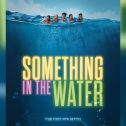Since MacOS Mojave, there are three ways to take a screenshot on your Mac.
Option 1:
To capture the entire screen, press these keys on your keyboard simultaneously: Command + Shift + 3
Option 2:
To capture a selected portion of your screen, press these keys on your keyboard simultaneously: Command + Shift + 4
Option 3:
This is only available to MacOS Mojave. To display a small panel at the bottom of your display with the screen capture options, press these keys simultaneously: Command + Shift + 5.